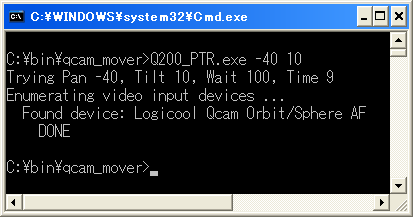QCAM MOVER by 7M4MON

Japanese version
This application controls mechanical pan and tilt of Qcam Orbit AF
QCAM-200R.
This is free software. Please download from this link.
You may need a Logitech QuickCam driver 11.9.
I don't test QuickCam driver 12.0 or later.
http://www.google.co.jp/search?q=qcam+driver+11.9
This application includes two execute files.
1.Q200_PTR.exe
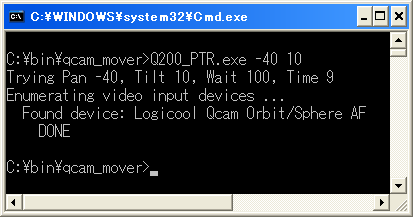
This is the main file of QCAM MOVER developed on Visual C++ 2010
Express edition.
Q200_PTR has 4 arguments. You can also omit these parameters.
First, Relative Pan angle. default:180
Second, Relative Tilt angle. default:180
Third, Wait time of initial move. default:100 (ms)
Forth, Waiting time of moving per 1 digit. default:9 (ms)
So, if you want to move right to 40 digits and down to 10 digits, you
should execute as follows:
"Q200_PTR.exe -40 10"
If your QCAM moves slow, and that did not end moving until waiting
time, then you should address arguments like...
"Q200_PTR.exe -40 10 300 20"
My QCAM has 128 steps for horizontal direction, and 54 steps for
vertical direction.
So, to initialize, you have to execute two commands.
"Q200_PTR.exe 180 180" and "Q200_PTR.exe -64 -27"
Why "leftward" and "upward" has minus sign? - It was defined by
not me!, but Logitech!!
For more details, Please refer as follows:
http://www.quickcamteam.net/documentation/how-to/how-to-control-pan-tilt-zoom-on-logitech-cameras
2.QcamMover.exe
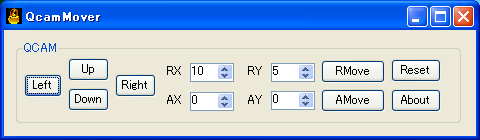
This is the GUI of Q200_PTR.exe, developed on Visual Basic 2010 Express
edition.
So, you needs ".netFrameWork 3.5" or later and Q200_PTR.exe.
Left and Right buttons will move your QCAM to 8 steps, and Up and Down
buttons move 6 steps.
RMove button will move relative steps for number of RX and RY.
AMove button will move to absolute position. but it may be not correct
when you not push Reset Button.
About button will show about box.